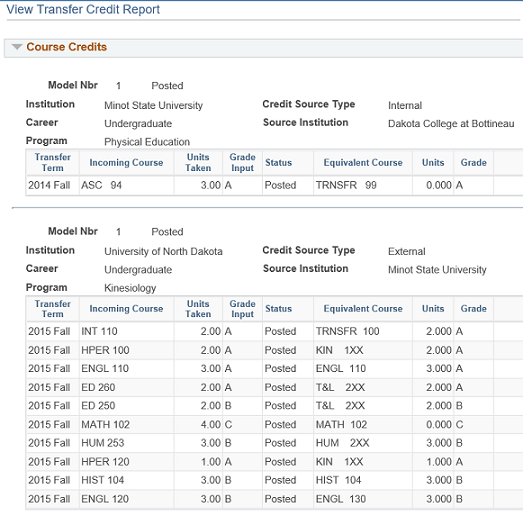- Log in to Campus Connection
- Click on the Academic Records tile
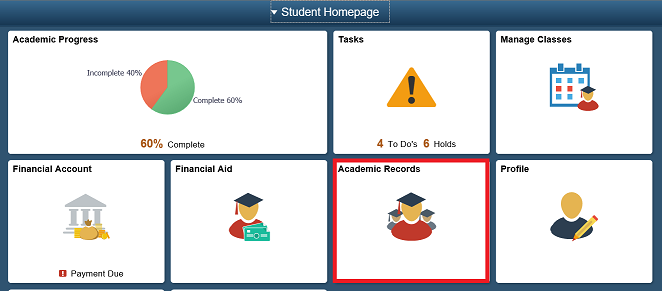
- Click on View Transfer Credit Report
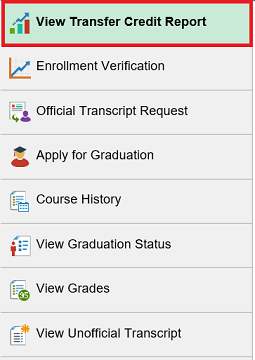
- The resulting report will show all of the courses that were transferred to NDSU, organized by the transferring institution and the term taken
- The grades and units (credits) earned from the transferring institution, the NDSU equivalent course, and grade awarded for each course will show on this report. The grade awarded will equal the grade earned from the transferring institution, unless there is an adjustment for grades earned on an alternative grading scale to the 4.0 scale used at NDSU. This is more common with international institutions.